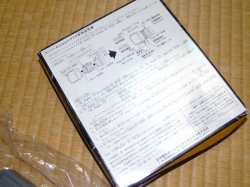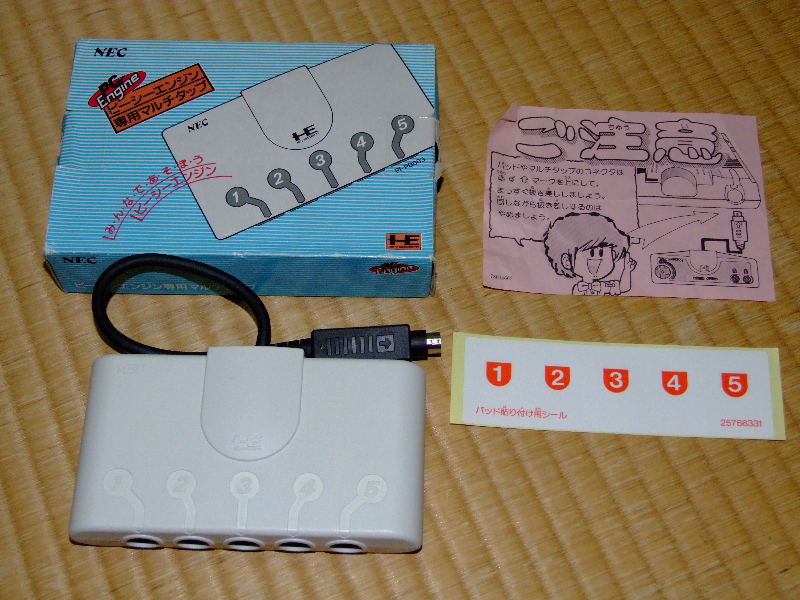Well, it has been a while… I haven’t had the chance to post anything due to numerous life changing events, but I’m back!!
The thing I wanna talk about today is the PI-AD 18 PC Engine LT adapter. I’ve had this for a while, but due to it recently being sold to a worthy collector, and the fact that there is very little on the web about them, I thought I’d make a quick post to share some pictures.

This is arguably one of the most rare items an obsessive PCEngine collector/hoarder/crazy person can get. I have been in Japan for many years, and this is the only boxed one I have ever seen for sale in the wild. In fact, it is actually the only one I have seen…. So why aren’t I keeping it? Specially as I fit the “obsessive PCEngine collector/hoarder/crazy person” category? Well, because 1) I am in a position to pass this on to a friend that has been on the hunt for years, 2) the money will go towards a good cause (last minute game acquisitions before leaving Japan), and 3) I just don’t use the handheld gear enough. This is the kind of item that should go to a real collector, and not be made available for the money hungry scum that plague the web in recent times, so I am happy to let it go.
**Instructions are printed on the back of the box, so click on the thumb to view in more detail**
Anyone that is out there looking for one of these, I wish you the best of luck. I can’t imagine there being too many out there at all. The PI-AD 18 is just one of those bits of plastic that frustrates the hell out of most collectors.

This particular one is in great shape as you can see. From what I hear it’s rare to even find a rough as hell one.
Well, it’s nice to be back to post something. Not sure how much time I will get over the next few weeks, but I hope to put up a few more posts, as I have a heap of stuff here that I’ve been very quiet about! 😀